Recently, I was using a YAML file for storing some data for a pet project. To work with this YAML in a .NET application, I use the excellent YamlDotNet library by Antoine Aubry.
One of my properties was a URL. Deserializing went fine, but when serializing back to a YAML file, things were not going as intended.
In this short article, I will explain how I did fix this.
The setup
I have a quite simple piece of YAML describing a website with a name and URL.
website: name: Blog url: https://blog.hompus.nlTo represent this in my application, I created a simple POCO.
public class Website { public string Name { get; set; }
public Uri Url { get; set; }}Deserializing
When deserializing the file, this works completely as expected. As you can see in the VSCode debugger:
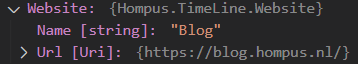
Serializing
Now I want to serialize the object back to YAML. However, it ends up looking quite different than before.
website: name: Blog url: &o0 absolutePath: / absoluteUri: *o0 localPath: / authority: blog.hompus.nl hostNameType: Dns isDefaultPort: true pathAndQuery: / segments: - / host: blog.hompus.nl port: 443 query: "" fragment: "" scheme: https originalString: https://blog.hompus.nl dnsSafeHost: blog.hompus.nl idnHost: blog.hompus.nl isAbsoluteUri: true userInfo: ""This was not what I expected.
So how can we encourage YamlDotNet to store the property as a string?
YamlMember
The YamlMember attribute can solve this problem.
It has the SerializeAs property that allows to set the Type that the serialize must use during serialization.
For this situation, I choose the String type.
public class Website { public string Name { get; set; }
[YamlMember(typeof(string))] public Uri Url { get; set; }}And when generated the YAML file again, it looks like how I intended it.
website: name: Blog url: https://blog.hompus.nl/