With SharePoint 2010 the number of databases on your SQL Server has grown quite a bit.
By default, most of these databases have their recovery model set to FULL.
After some time, you will discover you’re running out of space.
The problem
Most likely, the problem lies with the transaction logs of your databases.
With the recovery model set to FULL they will keep storing every transaction until you make a backup.
Chances are you do not configure a backup plan for your development environment as most development
databases do not need a backup as your sources will be stored in a source control system.
The (manual) solution
To solve this problem, you can change the recovery model of each database by hand. For this you can open SQL Server Management Studio (SMSS), open the properties screen for a database and navigate to the options tab. There you will find the recovery model option.
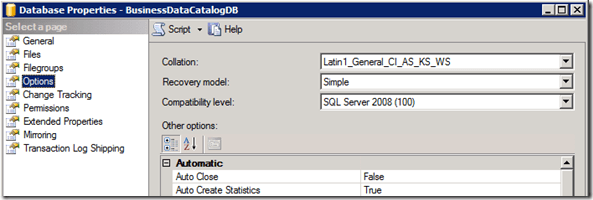
Saving this change will empty your transaction log.
But it will not shrink the physical file on disk.
To shrink this file, you can look at the Shrink task.
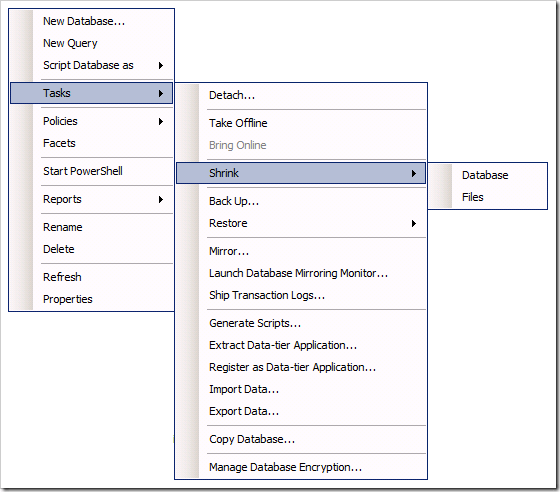
The (automated) solution
Executing this step for every database manually is quite some work. So, you want the easy solution.
The following TSQL script will change the recovery model for every database to Simple and shrinks the database.
USE [master]GO
DECLARE @dbname SYSNAMEDECLARE @altercmd NVARCHAR(1000)DECLARE @shrinkcmd NVARCHAR(1000)
DECLARE [dbcursor] CURSOR FOR SELECT [name] FROM sysdatabases
OPEN [dbcursor]FETCH NEXT FROM [dbcursor] INTO @dbname
WHILE @@FETCH_STATUS = 0BEGIN IF (SELECT DATABASEPROPERTYEX(@dbname, 'RECOVERY')) != 'SIMPLE' AND @dbname != 'tempdb' BEGIN SET @altercmd = 'ALTER DATABASE "' + @dbname + '" SET RECOVERY SIMPLE' EXEC (@altercmd)
SET @shrinkcmd = 'DBCC SHRINKDATABASE ("' + @dbname + '")' EXEC (@shrinkcmd)
PRINT @dbname END
FETCH NEXT FROM [dbcursor] INTO @dbnameEND
CLOSE [dbcursor]DEALLOCATE [dbcursor]