Last week I received an invitation for a social work meeting about “Pixel art in spreadsheets”.
I thought: “How hard can it be?”.
Well, it is about 25 lines of C# 9.0 hard! 😀
The code
Using my past experience with EmguCV (OpenCV for .NET) and EPPlus (Excel spreadsheets for .NET), it was quickly built.
var source = args[0];
if (!File.Exists(source)) throw new FileNotFoundException($"Input image not found", source);
var sourceImage = CvInvoke.Imread(source);var mat = new Mat();
CvInvoke .ResizeForFrame(sourceImage, mat, new Size(64, 64), Inter.Lanczos4, true);
var image = mat.ToImage<Bgr, byte>();
ExcelPackage.LicenseContext = LicenseContext.NonCommercial;
using var package = new ExcelPackage( new FileInfo(source.Replace(Path.GetExtension(source), ".xlsx")));
var worksheet = package.Workbook.Worksheets["Pixcel"] ?? package.Workbook.Worksheets.Add("Pixcel");
for (var y = 1; y <= image.Height; y++){ worksheet.Row(y).Height = 27.5;
for (var x = 1; x <= image.Width; x++) { worksheet.Column(x).Width = 5; worksheet.Cells[y, x].Style.Fill.PatternType = ExcelFillStyle.Solid; worksheet.Cells[y, x].Style.Fill.BackgroundColor.SetColor( 0, image.Data[y-1, x-1, 2], image.Data[y-1, x-1, 1], image.Data[y-1, x-1, 0] ); }}
package.Save();Added wrapping for readability.
The result
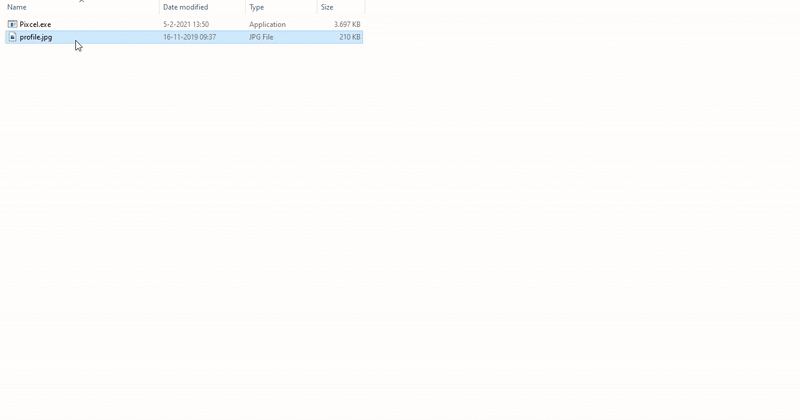
The source
Liking the result, I christened the project Pixcel and shared the code on GitHub.