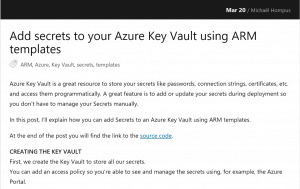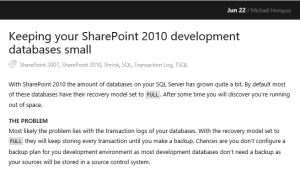With an Azure SQL Database, Microsoft is already providing high availability with an SLA of at least 99.99%. But if you want to prevent to be affected by a large regional event or want to meet regulatory demands to be able to execute failovers to another region, enabling a failover group is the solution for you.
In this article I will show you how to create a SQL database failover group in two regions using the Azure CLI.
In this article, the examples are using the Azure CLI in a bash shell.
Creating a failover group
To create a failover group, you need two SQL Servers in a paired region. For example, West Europe and North Europe.
Make sure you create separate resource groups in each region where a server is deployed. It is not possible to update a resource group if the region it is linked to is unreachable.
If the resource group's region is temporarily unavailable, you can't update resources in the resource group because the metadata is unavailable. The resources in other regions will still function as expected, but you can't update them.
Azure Resource Manager overview | Microsoft Docs
For each region, create a resource group with the az group create command and a SQL server with the az sql server create command.
As a good practice, make sure only connections using the highest supported TLS version are allowed.
# West Europe
az group create --name "hompus-db-we-rg" \
--location "westeurope"
az sql server create --resource-group "hompus-db-we-rg" \
--name "hompus-db-we-server" \
--location "westeurope" \
--minimal-tls-version 1.2 \
--admin-user "michael" \
--admin-password "S0meStr0ngRand0mP@$$w0rd"
# North Europe
az group create --name "hompus-db-ne-rg" \
--location "northeurope"
az sql server create --resource-group "hompus-db-ne-rg" \
--name "hompus-db-ne-server" \
--location "northeurope" \
--minimal-tls-version 1.2 \
--admin-user "michael" \
--admin-password "S0meStr0ngRand0mP@$$w0rd"
Create the failover group with both servers. The failover group is created with the az sql failover-group create command. If there are already databases deployed to SQL server, it is possible to add these at the same time to the failover group by specifying the databases with the --add-db property.
The name of the group will become part of the URL to access the database.
az sql failover-group create --name "hompus-db-group" \
--resource-group "hompus-db-we-rg" \
--server "hompus-db-we-server" \
--partner-resource-group "hompus-db-ne-rg" \
--partner-server "hompus-db-ne-server"
Creating and adding a database
Create a database with the az sql db create command. For this article I use an empty database. The database can be filled with sample data using the --sample-name property.
Add the database to the failover group with the az sql failover-group update command.
az sql db create --resource-group "hompus-db-we-rg" \
--name "hompus-db" \
--server "hompus-db-we-server" \
--edition "Basic"
az sql failover-group update --resource-group "hompus-db-we-rg" \
--name "hompus-db-group" \
--server "hompus-db-we-server" \
--add-db "hompus-db"
After the last two commands, the Azure portal will show a visual representation of the failover group.
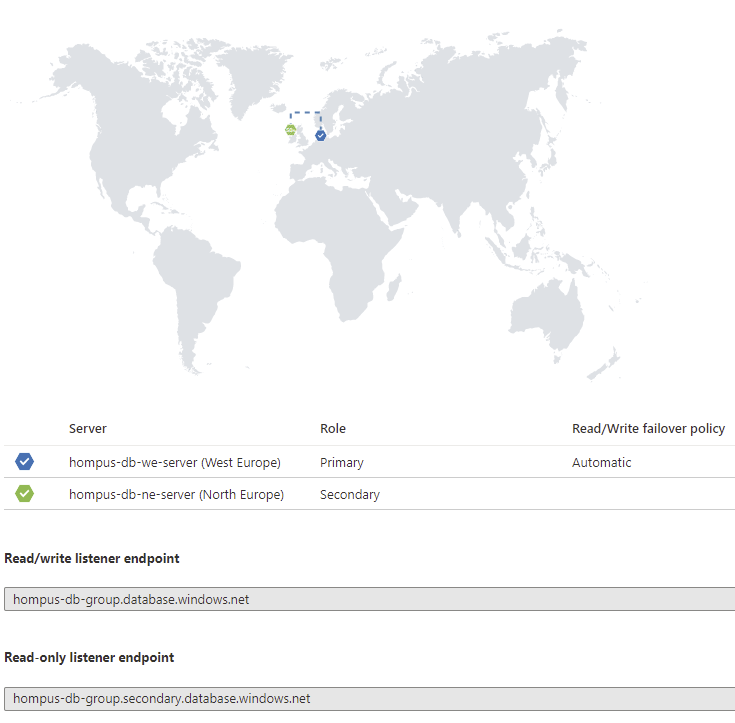
Notice there are now two listener endpoints. You can use the secondary endpoint for read-only access. For example, run analytics on the secondary instance, reducing the load on the primary instance.
Increasing availability even a bit more
As mentioned at the beginning of this article, the SLA of a SQL database is already 99.99%. But making use of availability zones will increase this even more to an SLA of 99.995%.
If we look at the default SQL database architecture, files are stored on locally redundant storage. If the primary node fails, another node in the same region will take over the role of the primary one.
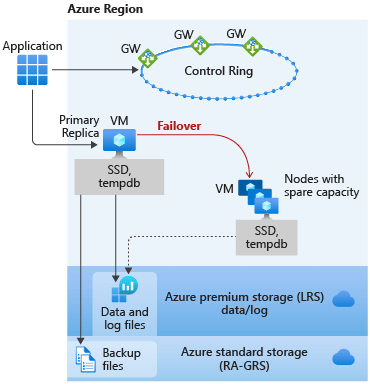
With zone redundant availability, zone-redundant storage is used, and nodes in two other availability zones can take the role of the primary one.
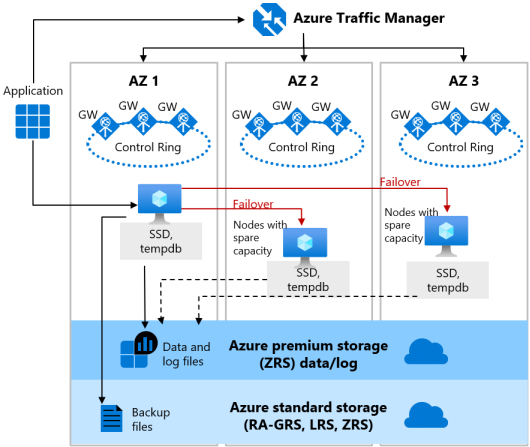
This is not supported for basic and standard edition databases.
To enable zone redundant support, add the --zone-redundant parameter to the az sql db create command.
az sql db create --resource-group "hompus-db-we-rg" \
--name "hompus-zoned-db" \
--server "hompus-db-we-server" \
--edition "GeneralPurpose" \
--zone-redundant true
az sql failover-group update --resource-group "hompus-db-we-rg" \
--name "hompus-db-group" \
--server "hompus-db-we-server" \
--add-db "hompus-zoned-db"
This makes the SQL database a sturdy backbone to be (almost) always available.
Do not forget to make sure the rest of your environment is also capable to handle a region outage. I might come back to this in a future article.