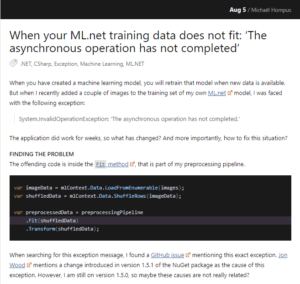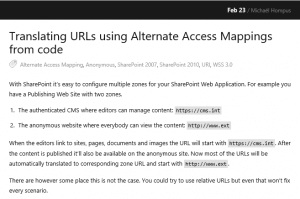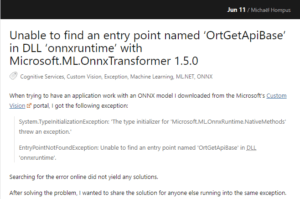The problem
With the introduction of the August Cumulative Update for SharePoint 2007 (KB973399) we encountered
on all pages inheriting from System.NullReferenceException: Object reference not set to an instance of an object.MySitePublicWebPartPage.
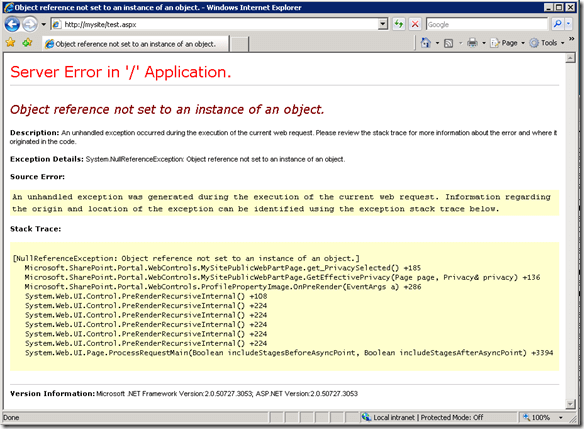
As can be seen in the stack trace the error occurs from a call by the ProfilePropertyImage control, which is on the page by default.
The cause
This call was not present in the control prior to the august update, so let’s take a look at the description of the update (KB973409).
A Shared Services Provider administrator edits the About me property or the Picture property to make the property display “Only me”. However, these properties continue to be visible when the profile owner sets their As Seen By option to “Everyone”, “My Colleagues”, “My Workgroup” or “My Manager” on their own Person.aspx page.
So, this explains why the control was changed, it now looks if the image should be rendered for the current visitor of the page.
The reason
We already know the problem starts inside the ProfilePropertyImage which is calling the MySitePublicWebPartPage.GetEffectivePrivacy method. This method reads the value of the MySitePublicWebPartPage.PrivacySelected property. Inside the getter of the property the following code is used:
object obj2 = this.ViewState["__PrivacySelected__"]; return (Privacy) obj2;
As we all know SharePoint's code is never about defensive programming and so is the case here if there is no ViewState Property available, it will return a null. And of course, there is no check anywhere for that.
But this code works for the default person.aspx page, so the setter for this property has to be called somewhere. Analysis of the code shows only the AsSeenBy class ever calls the setter. As this control is on the person.aspx page by default, the property is set and that page works fine. As we do not have this control on our page, we get a NullReferenceException.
The solution
If you are bound to the August release the solution is simple: add the AsSeenBy control to your page.
But what if you do not want to have the control on your page? We get lucky, because if you do not make it visible it will still work, so add:
<SPSWC:AsSeenBy runat="server" id="ddlAsSeenBy" SelectionMode="Single"
autopostback="True" Visible="False" />
If you are not bound to the August upgrade you can upgrade to the October Cumulative Update or newer. Microsoft has fixed the issue in those versions.