Currently I am working on a project which uses Microsoft Project Server 2007. However, the SDK is poorly documented. Today I was looking at the Admin web service which can be used to configure settings on the server. In this article I am not going in to detail how to do this yourself, but the details that I have discovered.
I have researched the connection between PWA’s “Task Settings and Display” page and the properties on the
StatusingSettingsRow class which were not described. See the following image:
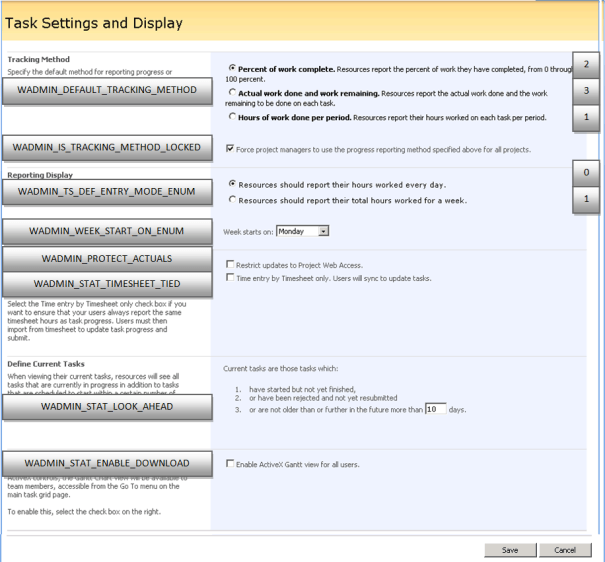
So, in addition to the SDK:
| Name | Description | Enumeration |
|---|---|---|
| WADMIN_DEFAULT_TRACKING_METHOD | Specify the default method for reporting progress or tasks, and whether the tracking mode should be enforced on all projects. | 1 = Hours of work done per period. 2 = Percent of work complete. 3 = Actual work done and work remaining. |
| WADMIN_IS_TRACKING_METHOD_LOCKED | Force project managers to use the progress reporting method specified above for all projects. | |
| WADMIN_PROTECT_ACTUALS | Restrict updates to Project Web Access. | |
| WADMIN_STAT_ENABLE_DOWNLOAD | Enable ActiveX Gantt view for all users. | |
| WADMIN_STAT_LOOK_AHEAD | Current tasks are those tasks which are not older than or further in the future more than this number of days. | |
| WADMIN_STAT_TIMESHEET_TIED | Time entry by Timesheet only. Users will sync to update tasks. | |
| WADMIN_TS_DEF_ENTRY_MODE_ENUM | Specify how you want resources to report their hours. | 0 = Resources should report their hours worked every day. 1 = Resources should report their total hours worked for a week. |
| WADMIN_WEEK_START_ON_ENUM | Week starts on this day. | 0 = Sunday 1 = Monday 2 = Tuesday 3 = Wednesday 4 = Thursday 5 = Friday 6 = Saturday |