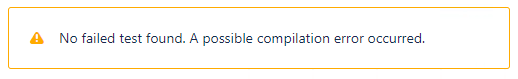The Custom Vision service is one of the Azure Cognitive Services that is provided by Microsoft. With custom vision, you can train a model with your own image data. The portal provides a Prediction API for the trained model to classify an image you supply.
There can be reasons why you might not want to use the online REST endpoint. For example, when processing images from a video feed, performance, connectivity, security, and costs might be considerations why you could prefer an offline model.
To work with machine learning in .NET, we can use ML.NET, an open source and cross-platform framework. There are several tutorials how to use this framework. But none of them combine the Bitmap class with a downloaded ONNX model from the custom vision portal.
In this article I will walk through the steps to set up an application to classify bitmaps using a custom vision model with ML.NET.
read more...